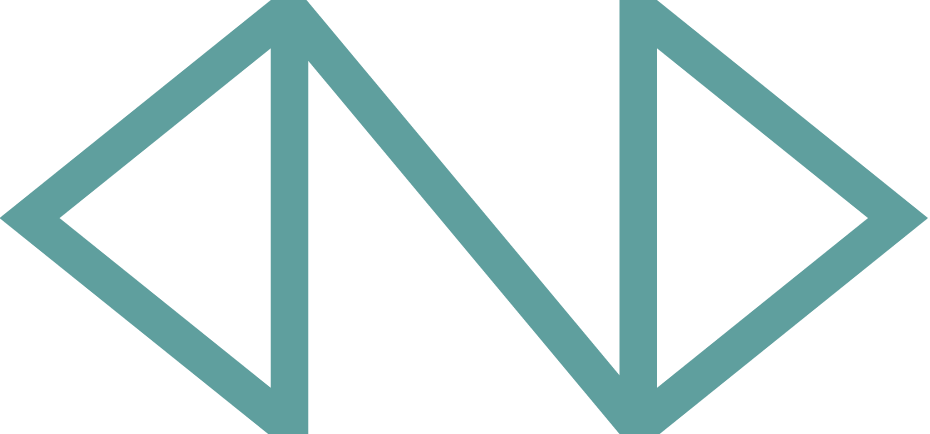
ODRM-Play
Offline Play for Steam Deck
Play your games anywhere, anytime. Connected or not!
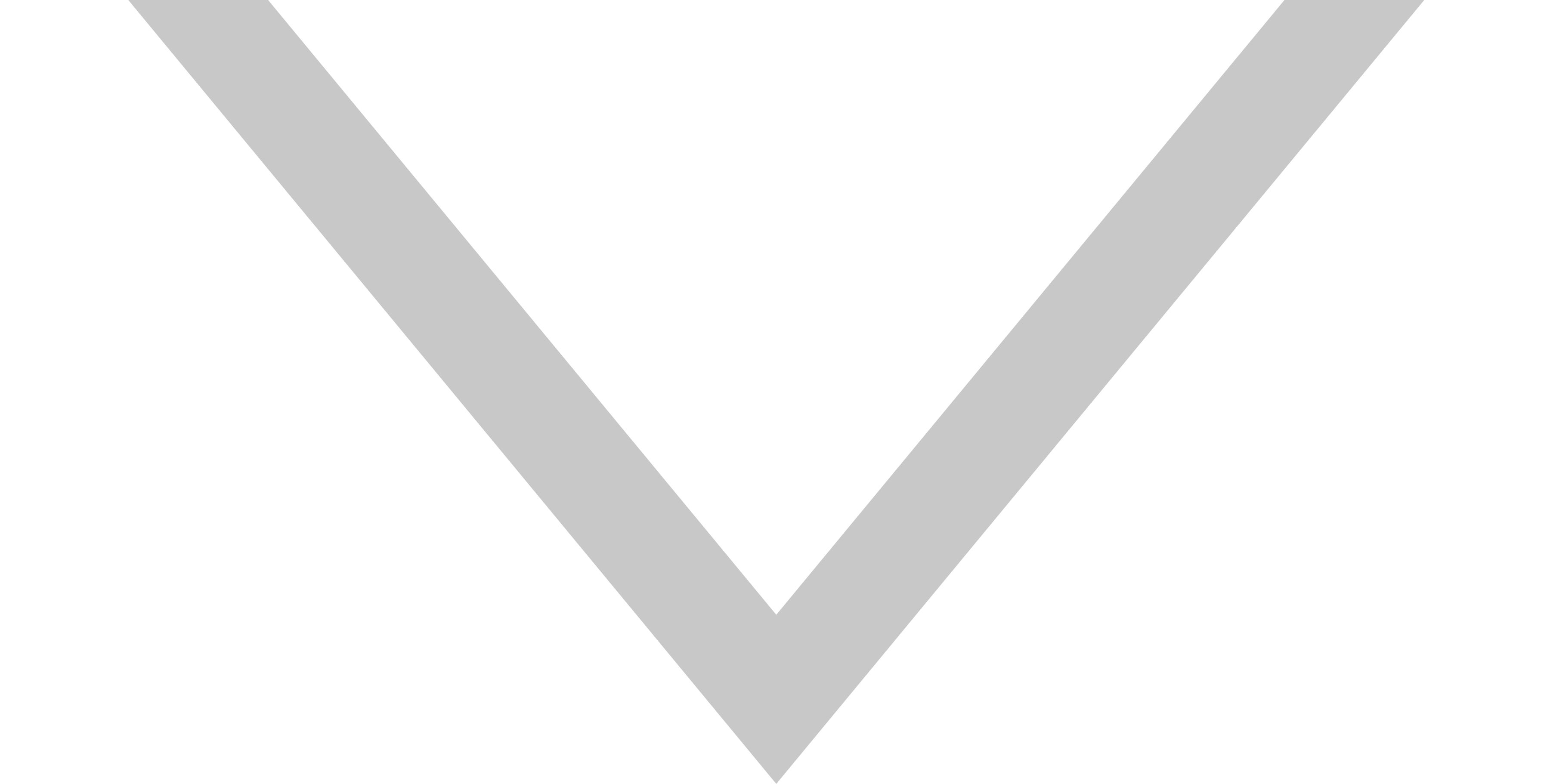
| DRM FREE | DRM | |
|---|---|---|
| Losing Access |  |
 |
| Offline Access |  |
 |
| Backup, copy, use anywhere |  |
 |
| Support digital preservation |  |
 |
What is Digital Rights Management?
Short for DRM. A technology that allows copyright holders to utilize technology to protect
their digital files from unauthorized use. It is used to control access to content on
digital devices to protect the content’s owners, creators and users rights under copyright laws.
Its access is controlled through a variety of methods, including permission management and
encryption. The system is commonly used by major companies
What is Always-Online DRM?
Also known as presistent online authentication DRM, it requires the user to remain
connected to the company’s server in order to access their product. The always-online
DRM requires the user to connect to the internet to play a video game, regardless if the
user wants to play their game offline or single-player.
What is ODRM-Play? And what is suppose to be?
ODRM-Play is a prototype website/app project that was made for Steam Deck users, either new
or experienced, who are tired and annoyed by the current DRM systems that prevent them from
playing their single-player games on the go. This project's aim is to give users knowledge
on how to install and play their DRM-free games. As well as a library guide on which Steam
games can be fully played offline without an internet connection.
Why DRM affects Steam Deck Owners?
As a Steam Deck owner, playing my PC games on the go is something I dreamed about,
but of course, reality comes with a cost. I cannot play my single-player games due
to the DRM layer(s) that comes with the game, which requires a constant internet
connection. And since Valve is trying to verify the games that function on their
Steam Deck system, they do not account for offline accessibility.
Solving Thesis?
I designed an app specifically for the Steam Deck that shows a library of games
that fully support offline mode without DRM. As well as giving tutorials on how
to properly install games that are outside of DRM storefronts and Windows software,
as well as emulation. For users who are new to Linux and recently purchased a
Steam Deck device, this will help them make the best use of their device.